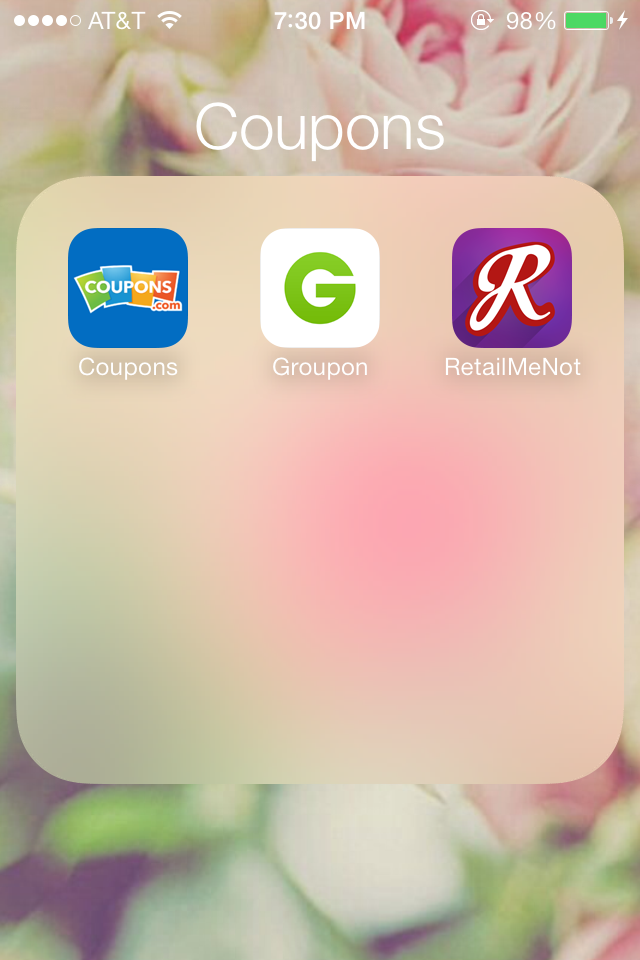"what's on my iphone" has become a rather popular youtube video where guru's share...well, what's on their iphone, and though i may end up filming the video as well, i felt it would be a lot easier to share my favorite apps, current backgrounds, & phone case in blogger style.
let's start off with my phone case…
i'm absolutely in
looove with this floral phone case from charlotte russe, it was a hand-me-down from my friend when she upgraded to iphone 5 (one day, one day…)
i much prefer a rubber phone case like this one. for whatever reason, i feel like they're more protective + they're super easy to clean. every now & then...okay, i'll be honest, everyday (i'm a
bit major clean freak) i clean it with soap & warm water.
extra cleaning tip: i've become
obsessed with cleaning my iphone 4 with clorox disinfecting wipes nearly every night. just think about all the places you set your phone throughout the day, the greasy table at a restaurant or dare i say the toilet paper dispenser in a public bathroom (ahhh!)
we're constantly touching our phones & then other parts of our body's (face, eyes, nose, mouth) or holding them directly to our faces during a phone call, keep those sucker's cleeeean!
& now for my current backgrounds…
 |
| lock screen background |
 |
| home screen background |
i found
this floral image on pinterest & immediately pinned it to my spring inspiration board. i felt it was the perfect spring update for my phone…saved that sucker to camera roll & set as home screen in seconds.
for my lock screen, i used one of my favorite apps, "monogram it," to jazz up the floral pic with my monogram, can someone say "scuuute?" (if you recognized that reference, you're awesome!)
& finally, all my apps…
when i first unlock my phone, this is what i see. for the most part, i kept the apps in their original order, it just made sense to me. my calendar, clock, notes, reminders, maps, & passbook are grouped into one section, "productivity," & my contacts, calculator, compass, & voice memos are grouped into "utilities."
on the next "page," (not sure what it is actually called haha) i have all of my other apps. most are grouped into categories & the categories are in alphabetical order. single apps that did not seem to fit into a category are left alone & organized into alphabetical order after the categorized apps. the only exception is the last row of apps, where i placed direct links to my blog & youtube channel so i could access them easily.
the categorized apps will all be addressed separately & their info will be listed there. here is the info for the single apps so you may learn more about them & download them if you would like:
app? citi mobile
price? free
what do i use it for? checking my balance, transferring money from accounts, depositing checks.
app? couple - relationship app for two
price? free
what do i use it for? a fun way to chat with my boyfriend + send pictures, emoji's, doodle together, make to-do lists, etc.
app? game center
price? free (original iphone app)
what do i use it for? i don't! haha
app? blackboard mobile learn
price? free
what do i use it for? accessing my grades for my courses + course content like syllabi, documents, etc.
app? monogram it
price? $0.99
what do i use it for? making cute, customized iphone backgrounds like the one shown above.
coupons
app? coupons.com
price? free
what do i use it for? finding coupons in my area.
app? groupon
pirce? free
what do i use it for? finding coupons in my area.
app? retail me not coupons
price? free
what do i use it for? finding coupons in my area.
health
app? nike + ipod
price? free (original iphone app)
what do i use it for? i don't!
app? nike + running
price? free
what do i use it for? tracking the speed & distance of my runs, + playing music while i run.
app? period tracker
price? free for lite version or $1.99 for deluxe
what do i use it for? tracking my period, haha!
app? fitbit
price? free (use alongside fitbit flex)
what do i use it for? checking my progress, aka, how many steps i've taken & calories i've burned, how well i slept, how much water i've drank, etc.
music & video
app? imdb
price? free
what do i use it for? looking up movie titles, actors & actresses, etc.
app? pandora
price? free
what do i use it for? listening to music when itunes just isn't cutting it or i'm feeling something different, haha! fav stations? big jet plane radio, mr. jones radio, tame impala radio, etc.
app? sound hound
price? free
what do i use it for? figuring the name/artist of any song that's playing…trust me, this comes in handy!
apps? videos
price? free (original iphone app)
what do i use it for? i don't! (notice a pattern?)
photo editing
app? bokeh cam fx
price? free
what do i use it for? putting bokeh on my photos.
app? bokeh pic
price? free
what do i use it for? putting even more bokeh on my photos, haha!
app? youtube capture
price? free
what do i use it for? filming youtube videos. this films full screen & in hd, highly recommend!
app? flipagram
price? free
what do i use it for? making fun photo collages set to music for instagram.
app? fotorus
price? free
what do i use it for? creating photo collages, + i love their filters.
app? pic stitch
price? free
what do i use it for? creating photo collages.
app? timer cam
price? free
what do i use it for? taking photos of myself non-selfie style haha. in other words, if i ever need to take a full photo of my outfit & no one is around to help, i use this self photo timer.
app? vsco cam
price? free
what do i use it for? editing my photos.
social media
app? blogger
price? free
what do use it for? editing/reviewing blog posts & looking at my blog.
app? google +
price? free
what do i use it for? checking comments on my youtube channel, blog, & google+ page.
app? instagram
price? free
what do i use it for? editing & sharing photos for both my blog/youtube & personal instagram. & of course, looking at other's photos as well.
app? pinterest
price? free
what do i use it for? beauty, fashion, home, & lifestyle inspiration. i
looove creating boards & discovering new pins.
app? polyvore
price? free
what do i use it for? creating amazingly simple photo collages, often for my blog.
app? twitter
price? free
what do i use it for? tweeting! haha & reading other's tweets
app? vine
price? free
what do i use it for? entertainment! haha, i love watching these before i go to bed.
app? youtube
price? free
what do i use it for? checking up on my channel & uploaded videos, + watching other's youtube videos.
store apps
app? haute look
price? free
what do i use it for? well for starters it feeds my shopping addiction, haha! each day their are new, discounted designer items to buy for women, men, kids, home, & beauty.
app? hobby lobby
price? free
what do i use it for? getting coupons to use whenever i am in the store, they
always have a 40% off any regular-priced item coupon.
app? michael's
price? free
what do i use it for? getting coupons whenever i am in the store!
app? pink nation
price? free
what do i use it for? mainly to check to see if there are any available coupons when i am in the store, usually there are not…
video editing
app? clip stitch
price? free
what do i use it for? collaging photos & videos together.
app? splimage
price? free
what do i use it for? collaging videos together.
app? video collage
price? free
what do i use it for? collaging photos & videos together.
phew! that's it, i think that was the longest blog post i've ever written haha! be sure to let me know you're favorite iphone apps in a comment below.